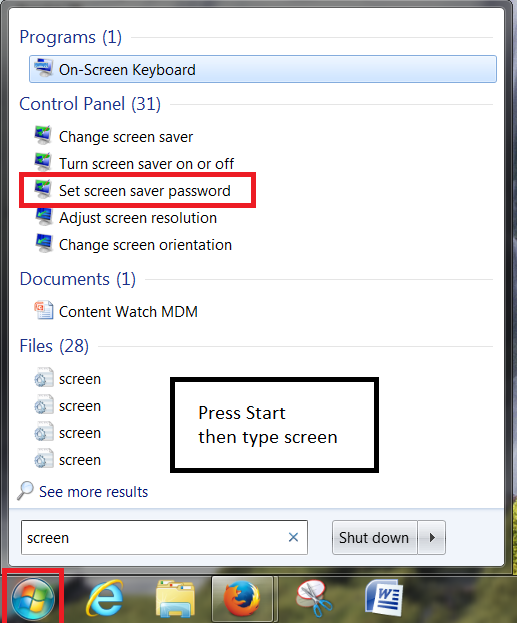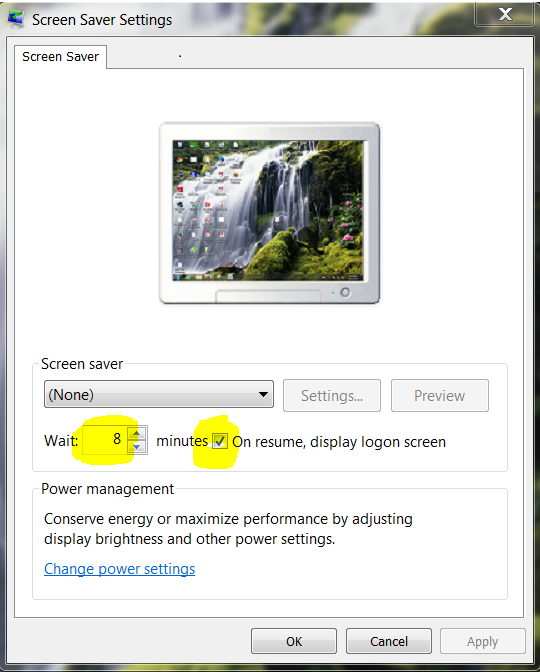Pass word protect your computer
Many of us like to leave our computers running for the day because the start time is rather lengthly. Windows has this nifty feature that allows your picture folder to be displayed while the computer is not being used. This feature needs to be set correctly so that your computer is password protected while you are away. Follow the simple steps below.